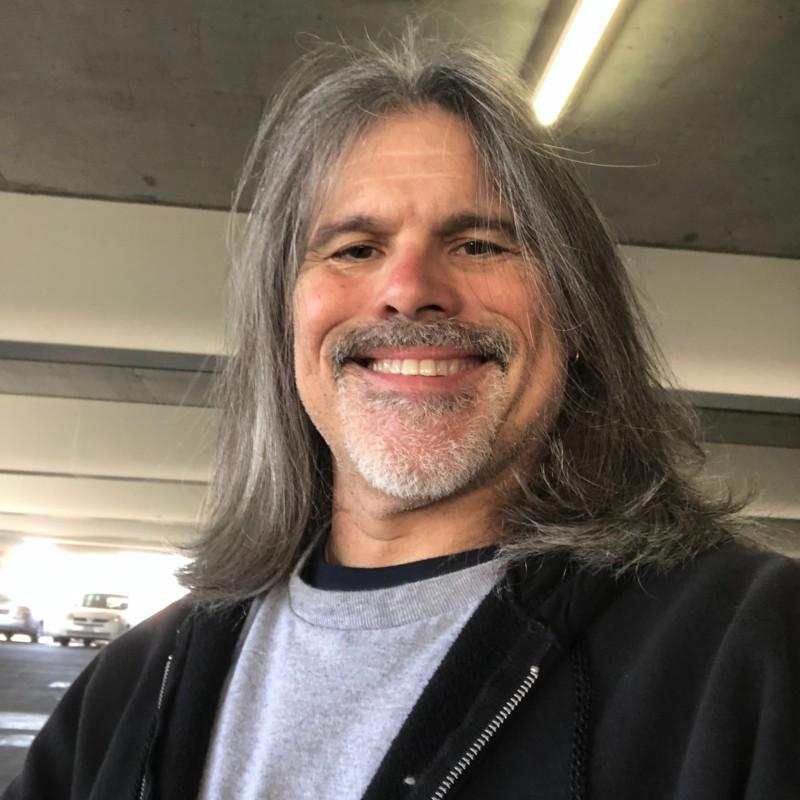Keeping data secure means embracing the latest security trends to create a digital air gap, such as remote browser isolation, web application isolation, and more
Most of us are all too familiar with "isolation" — previously associated with lockdowns, quarantine, and the futile attempt to bake sourdough bread from scratch. And while some isolation can lead to gaining a few pounds and refusing to wear "real pants," other forms of isolation are actually a welcome form of data protection.
In networking, isolation means creating a digital air gap, where data and systems are logically separated and operate in distinct, self-contained environments resembling a secure island not accessible from adjacent networks. Unlike the isolation we experienced in 2020, network isolation goes beyond just physical boundaries, addressing unseen digital threats in secure cloud containers to ensure complete data protection.
Let’s explore the significance of digital air gap security, how it relates to zero trust, and how adopting this strategy can help protect your enterprise from harmful outside threats.
What is traditional network isolation?
Traditional isolation refers to the practice of physically separating different components of a network to contain and minimize the potential impact of security breaches. For example, separating IT infrastructure from OT infrastructure, where IT equipment (routers, switches, and firewalls) is separate from the systems that run operational equipment. The fundamental idea is to limit the lateral movement of threats within a network, reducing the likelihood of a widespread compromise.
Creating a digital air gap
Creating a digital air gap between a website and user device means that each session is logically isolated within a secure cloud container. With a digital air gap, users are only interacting with content via the virtual browser in the isolated cloud container and are not directly connected to the application that’s being isolated. In this scenario, neither entity is directly linked to the other, preventing any initiation of active content on either system. This provides a crucial defense against web-borne threats. Even if a website is compromised, the user's device remains protected because everything is isolated in the cloud, providing true zero trust protection.
Zero trust isolation for enterprises
Isolation takes the concept of zero trust to the next level, especially for enterprises dealing with sensitive data and critical operations. In a zero trust model, no entity, whether internal or external, is automatically trusted. Instead, every user, device, and application must authenticate and prove its trustworthiness before gaining access, and throughout the session. However, with more and more web browsing and email activity, enterprises are urged to implement zero trust browser isolation for true protection.
The types of zero trust browser isolation
Zero trust browser isolation is paramount for enterprises due to its ability to enhance security across multiple fronts.
Web and email security
By isolating web and email content, organizations can neutralize potential threats before they reach user devices, safeguarding against malicious links, attachments, and phishing attempts. Creating a digital air gap requires leveraging security technologies, such as remote browser isolation (RBI). Website code — including sites opened from email links — is executed in isolated virtual browsers in the cloud, meaning only safe rendering data is streamed to standard device browsers, where users interact just as they would with native web content.
With policy-based controls, enterprises can regulate access to specific sites or categories based on individual or group permissions. When dealing with untrusted sites, a read-only mode is enforced, thwarting any attempts by users to enter credentials.
Taking it a step further, content disarm and reconstruct (CDR) comes into play, inspecting documents before download to eliminate any potential weaponized content. Data loss prevention (DLP) mechanisms are also in place to safeguard against the accidental leakage of sensitive data.
Clientless application access
Allowing third-party contractors and BYOD employees network access can be risky, which is why it’s important for enterprises to utilize web application isolation (WAI), especially for unmanaged devices. This brings applications into a secure cloud environment, granting access while maintaining the utmost data security. Equipped with features like blocking file transfers, copy/paste controls, malware sanitization, and read-only mode, WAI prevents hackers from being able to attack and breach corporate web or cloud applications.
The beauty of WAI lies in its simplicity — no intricate device configurations, complicated setups, special browsers, or cumbersome clients are needed. Contractors can seamlessly use their standard browsers, while IT takes the reins in establishing and enforcing access policies.
Generative AI security
With the rising sophistication of attacks, isolating generative AI and content has become crucial. With generative AI isolation, users can engage with Gen AI websites in a protected virtual browser environment. Here, stringent controls over data loss protection, data sharing, and access policies can be enforced, while user interactions maintain a completely standard appearance.
By proactively preventing the submission of sensitive information — such as proprietary data or personally identifiable information (PII)— to Gen AI platforms and other applications fueling large language models (LLMs), Generative AI isolation significantly reduces the likelihood of exposure and potential data breaches.
Virtual meeting isolation
As the landscape of remote work and virtual collaboration continues to evolve, the indispensability of virtual meeting platforms is evident. But the convenience they bring is not without its challenges —cybercriminals exploit these platforms to steal data, gain access to internal IPs, and deliver malware.
Virtual meeting isolation (VMI) is designed to tackle these issues head-on through a proactive approach by isolating meeting activities within secure cloud containers. This provides a robust defense, complete with granular control over participants' actions, restrictions on file uploads, and thorough scanning of links and uploads for potential malware and sensitive data. With VMI, organizations can enjoy the benefits of virtual collaboration without compromising on data integrity or security.