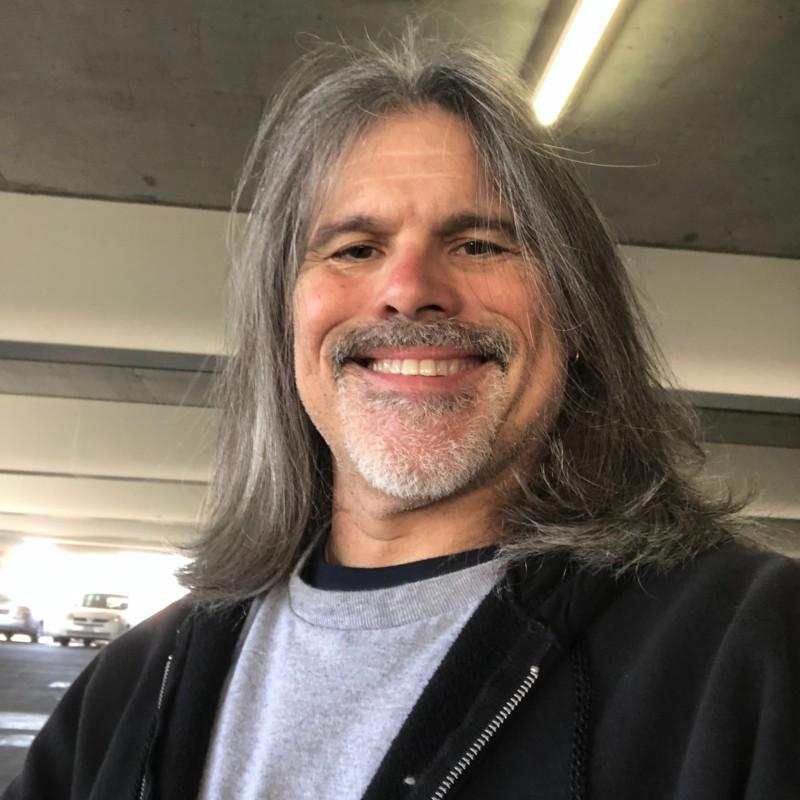Remote browser isolation provides an added layer of security to protect enterprise networks from evolving web-based threats
Let's face it — accidental clicks happen to the best of us. A seemingly harmless click on what appears to be a routine email attachment, and suddenly your computer is wrestling with malware like an unwanted houseguest.
Slip-ups are bound to happen, making it crucial for enterprises to proactively safeguard their data and systems by minimizing the risk of malicious attacks. One way to do so is through remote browser isolation (RBI) — a web security strategy that effectively separates end-user internet browsing sessions from enterprise endpoints and networks to prevent potential damage.
Let’s explore how remote browser isolation is transforming these potentially harmful acts into a secure browser experience.
What is remote browser isolation?
Think of remote browser isolation as a virtual, impregnable bubble or protective shield for your web browsing activities. Instead of allowing web content to be processed directly on the user's device or within a corporate network, RBI isolates web browsing activity in a remote container environment, creating a digital air gap. When a user clicks on a link, all web content — including sites opened from email links — is executed in isolated virtual browsers in the cloud, separate from the user's device or network. This mitigates the risk of malware infections and other cyber threats.
What security challenges led to remote browser isolation?
The internet is dangerous and continues to get riskier as attacks grow more sophisticated and hackers become more adept. New types of malware are constantly being developed, rendering detection-based solutions like service web gateways and various types of firewalls — which exclusively detect known malware — less effective.
Gartner reported that many successful user-targeted attacks originate from the public internet, with a significant portion being web-based. In response to these evolving threats, remote browser isolation has emerged as a proactive measure to mitigate risks by preventing the infiltration of any potential malware, known or unknown. Whether it’s zero-day exploits, phishing attacks, or malicious advertising, web security challenges aren’t going anywhere, so it’s important to have technologies like remote browser isolation in place.
What are the benefits of remote browser isolation?
Phishing prevention
For enterprise organizations, the challenge of securing web and email interactions looms large, especially in the face of phishing attacks. Consider a scenario where an employee receives an email containing a suspicious link. By executing all links in an isolated, remote environment, RBI ensures that deceptive websites or malware-triggering links never directly interact with the user's browser or device.
With a remote browser isolation solution, enterprises can also manage access to designated sites, tailoring permissions for individuals or groups through policy-based controls. When confronting untrusted sites, a read-only mode is activated, preventing users from entering their credentials.
Sanitized downloads and data loss prevention
Advancing security even further, content disarm and reconstruct (CDR) sanitizes web downloads and email attachments of any weaponized content within, then reconstructs files with desired functionality intact, before downloading to endpoints. Robust data loss prevention (DLP) mechanisms are also implemented, protecting against potential data exfiltration.
Simplified security
With remote browser isolation capabilities, no clients or intricate configurations are necessary, meaning users can seamlessly browse the web on whichever browser they choose without needing extra software or agents on their devices. This not only reduces the administrative burden on IT teams but also ensures a hassle-free experience for end-users.
What are some alternatives to remote browser isolation?
When it comes to effectively securing your browsing experience, remote browser isolation stands out as the optimal choice. However, alternative solutions, like the use of an enterprise browser, are available.
Unlike RBI, an enterprise browser isolates web content on the user’s computer using a virtualized sandbox instead of in a remote environment. Although this generally prevents malicious code from impacting the user’s regular browser, underlying operating system or other applications, it does so locally. This exposes the endpoint to potential threats, particularly in the case of zero-day exploits. Enterprise security browsers also tend to be more resource-intensive because they must be installed and managed on the user's device, and they require users to leverage different browsers for different purposes.
Browser extensions exist as another alternative to RBI, but they pose the same challenges as an enterprise browser in that they run locally, impact user experience, and must be managed by IT.