In branch locations, exciting new Wi-Fi standard calls for higher-speed routers
Wi-Fi use continues to grow, and users ranging from restaurant guests to office employees expect a good experience everywhere. High-bandwidth applications such as streaming video and Wi-Fi video calls require high capacity and low latency, and the explosive growth of a new generation of IoT devices will also add to the crowded wireless space. In light of all this, the emergence of Wi-Fi 6 — and routers that support it — is important.
What is Wi-Fi 6?
With the introduction of IEEE 802.11ax, the Wi-Fi Alliance also announced a new label to help end users understand the dizzying array of Wi-Fi technologies. Rather than describing each new Wi-Fi release with the IEEE standards name, a simpler generational name will be used.
- Wi-Fi 1: 802.11b — The original Wireless Ethernet standard
- Wi-Fi 2: 802.11a — The first Wi-Fi in the 5 GHz bands
- Wi-Fi 3: 802.11g — Higher speeds than 802.11b
- Wi-Fi 4: 802.11n (aka HT) — Still faster speeds, now in both 2.4 and 5 GHz bands; MIMO introduced
- Wi-Fi 5: 802.11ac (aka VHT) — Multi-gigabit Wi-Fi, but only the 5 Ghz band; MU-MIMO introduced
- Wi-Fi 6: 802.11ax (aka HE) — The newest generation of Wi-Fi, with emphasis on efficiency
Each new Wi-Fi generation strives to be backwards compatible with the previous generation. Clients using older standards are still supported; however, older clients are slow, ponderous users of precious airtime and should be phased out in favor of newer, higher-speed devices. Newer standards are more power friendly as well.
Efficiency of Wi-Fi 6
While Wi-Fi 5 (802.11ac) focused on using more bandwidth, Wi-Fi 6 (802.11ax) focuses on using the existing bandwidth more efficiently. Wi-Fi 6 is also called HE (High Efficiency) to reflect its focus on better usage of existing spectrum. Multiple enhancements to the physical layer increase the amount of data that can be in the air, and improvements in sharing the air with other equipment make better use of the available bandwidth.
Wi-Fi 6 requires new hardware to support its features. However, a router can support Wi-Fi 6 and be backwards compatible with the previous generations of Wi-Fi. Wi-Fi 4 and 5 clients can connect to a router with Wi-Fi 6 enabled, with no disruption to new Wi-Fi 6 clients.
Unlike Wi-Fi 5, which only supported the 5 GHz bands, Wi-Fi 6 is supported in both the 2.4 GHz and 5 GHz bands. IoT devices are expected to adopt Wi-Fi 6 in the 2.4GHz bands especially for its power saving features.
Small packet sizes are common in Wi-Fi client traffic, with most traffic featuring packets less than 256 bytes. Wi-Fi 6 will noticeably improve time/latency sensitive applications as well as “chatty” applications with smaller packets by using OFDMA (more on OFDMA later).
1024 QAM
Quadrature Amplitude Modulation (QAM) and is the coding of bits into radio signals. Each dot in the images below represents a pattern of bits. The more dots possible, the more bits can be represented simultaneously.
Adding 1024 QAM gives a 25 percent increase in data rate. With 256 QAM, we could encode 8 bits per symbol. 1024 QAM increases to 10 bits per symbol. The higher density symbol rate requires better air quality, so clean air providing high signal quality is now more important than ever.
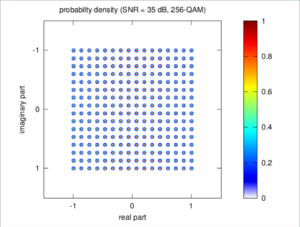
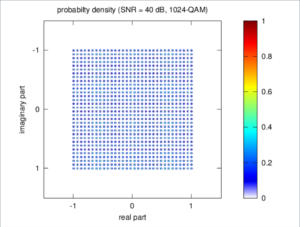
SOURCE: Michael Bernhard, Institute of Telecommunications, University of Stuttgart
Bandwidth of Wi-Fi 6
Wi-Fi 6 supports increased bandwidth of 80+80 and 160 MHz. The 80+80 is two 80 MHz channels that can be separated by other bands. The 160 is a single wide band. Wi-Fi 6 also has a "hole punching" capability which will exclude contentious 20Mhz bands within the larger bands. Previously, if the AP detected interference anywhere in the channels that made up the 80+80 or 160 bands, the AP would drop back down to a narrower width. With Wi-Fi 6 hole punching, only small parts of the large band will be removed.
Value of OFDMA
The most exciting development in Wi-Fi 6 is Orthogonal Frequency-Division Multiple Access (OFDMA). In current generations of Wi-Fi, data frames have been transmitted consecutively. Each device contends for the medium and, when seized, the medium is held exclusively by that device. Between each transmission, all devices obey a SIFS (Short Inter-Frame Spacing) and a contention period. The contention period allows devices to listen for another device claiming the medium; contention time is lost time during which the medium could have been used.
In OFDMA, a channel is divided into sub-channels called Resource Units (RUs). An RU is a group of subcarriers. Multiple devices can use the subcarriers simultaneously.
Visualize a restaurant dining room. The kitchen is the AP, and the tables are wireless clients. With Wi-Fi 5, the focus was to get as much data to the client as possible, but the communications were serialized. Imagine a single waiter, running back and forth from the kitchen to the tables. The waiter has a large tray and wants to serve as much food to one table as possible, so the diners at that table may receive all courses of their meal at once. With Wi-Fi 6, the focus is to use the spectrum efficiently, by sending data to multiple clients, and allocating the amount of data based on need. In this situation there are multiple waiters that leave the kitchen at the same time. Each waiter has smaller trays (because the kitchen can only produce food at a fixed rate), so they only provide each table with one course at a time. However, more tables get food on a more consistent basis.
Downlink OFDMA, an AP sending to a station, is required for Wi-Fi 6 certification. Uplink OFDMA, a station sending to an AP, is optional. OFDMA shows more than 4x improved throughput vs 802.11ac in densely deployed environments. Future updates to the Wi-Fi 6 specification may provide OFDMA on the uplink as well as downlink.
Sending More Data with 8x8 Spatial Streams
Wi-Fi 5 (802.11ac) introduced 4x4 spatial streams. Wi-Fi 6 is expanded to eight spatial streams officially (Wi-Fi 5 unofficially supported 8x8). Multiple Input Multiple Output (MIMO), combined with spatial multiplexing, allows more data to be sent in each transmission by sending different data on each spatial stream. Each spatial stream requires an additional antenna and additional transmit/receive chain, and thus adds to expense but increases reliability and data throughput. A 2x2 MIMO system would have two radio chains for receive and two for transmit. A 4x4 would have four and an 8x8 would have eight antennas, thus making an 8x8 router officially classified as an arachnid.
Saving Power
In previous power saving states, the station would signal to the AP that the station is going into a sleep mode. The AP would cache the packets addressed to that station. The station would need to wake periodically to check if the AP had traffic. The Traffic Indication Map (TIM) is part of a beacon, so each sleeping station would need to wake every so often to receive a beacon to check if there was pending traffic.
The Target Wait Time (TWT) is much more battery efficient. The station tells the AP when the station will wake up. The station no longer needs to periodically wake to listen for the AP’s beacon. By putting the station in charge, the station can stay asleep longer and preserve battery life. This battery-preserving feature will be a boon to future generations of IoT. The 802.11ax TWT was leveraged from 802.11ah.
Spatial Reuse
Co-channel interference (CCI) is when multiple APs are sharing the same channel. CCI reduces efficiency because the APs must defer transmitting until certain other devices aren’t using the channel, a process called clear channel assessment (CCA). That deferral is wasted time — time that could have been better spent sending actual traffic to clients.
BSS coloring is another innovation from IEEE 802.11ah that was adopted into Wi-Fi 6. With BSS coloring each basic service set (BSS) is assigned a color, and all APs participating in one BSS are assigned the same color. (There is an automatic process to determine unique color and to recover from color collisions.) When an AP is ready to transmit, it first listens for other transmitters on the air. If the AP hears another frame, it will check the color. If the color is the same as the AP itself, the transmission is fully deferred the usual time. If the color is different than the AP and the signal strength of the frame is below a certain threshold, the radio can transmit; if the signal strength is above that threshold, the radio will defer the usual time.
Going back to the restaurant analogy from the OFDMA section, imagine each BSS is a table. The restaurant itself is the shared spectrum. Each person at the table is chatting with others at their table. The table has the color. During the conversation at their table, a person feels free to speak over someone at another table, if their voice is low enough. But it would be rude to speak over someone at your own table.
BSS coloring will also help improve battery life because a radio could stop decoding a received frame with a color not matching its own. The radio only needs to wake long enough to receive the few leading bits from the frame header, then can return to sleep.
Improving Security with WPA3
WPA3 is a new authentication mechanism and is likely one of the best new features of Wi-Fi 6. The WPA2 preshared key authentication protocols have come under cryptographic attack and are vulnerable to brute force attacks on weak passwords. WPA3 uses an improved mutual authentication mechanism, Simultaneous Authentication of Equals (SAE), which has better protection against brute force attacks.
WPA3 now requires Protected Management Frames (PMF). Certain management frames are vulnerable to spoofing, allowing a malicious actor to forge those management frames to disrupt the network. PMFs are not new and have been a feature since 802.11w. However, WPA3 now requires PMF to be enabled. In order to pass the Wi-Fi 6 certification, WPA3 support is required, so greater security is now enforced by the certification itself.
Clients Supporting Wi-Fi 6
Clients supporting Wi-Fi 6 have been slowly rolling out the last two years. The Samsung S10 was the first Android phone with Wi-Fi 6. The iPhone 11 also supports Wi-Fi 6. Intel’s AX200 chipset ships in most new laptops and has very good Wi-Fi 6 support. For a full list of clients, visit wi-fi.org/product-finder.
WPA3 support does not require new hardware and is supported in Windows 10 with the 1909 update. Apple Mac OS and iOS also support WPA3.
Cradlepoint Router Support for Wi-Fi 6
The first generation of Cradlepoint routers supporting Wi-Fi 6 is rolling out now. DL-OFDMA is supported, which will help in the crowded wireless environments of today’s offices and retail spaces. The higher speeds of 1024 QAM will greatly benefit bandwidth-intensive applications (large file transfer or video, for example). The extra security of WPA3 will increase peace of mind.
