During healthcare emergencies, the right tools can alleviate networking fears
When it comes to community health, no one likes surprises. Communities go to great lengths to prepare for any type of emergency, but even with extensive planning, health organizations can get blindsided. When familiar and safe healthcare infrastructure is overwhelmed, the surprise of a crisis often turns to fear. Temporary — often called pop-up — healthcare centers are a proven solution to overtaxed infrastructure.
To learn more about temporary wireless networks, check out our branch networking white paper.
As healthcare professionals rely heavily on technology for efficiency and accuracy, technology will need to be a foundational element of a pop-up or mobile healthcare center. To community personnel or IT professionals faced with the prospect of duplicating their permanent technological environment, the unknown may add to their fears. Concerns may include:
- How long will it take to set up a temporary wireless network connection?
- Will the cost be exorbitant, and will I have to sign up for a long-term contract?
- Will a pop-up network be secure?
- What size of staff will we need? What skill sets?
- Can we connect all the devices that we need?
- Will we have enough bandwidth?
The short answer to these questions is this: The networking portion of your temporary infrastructure may very well be the easiest of all. To illustrate the point, here are the long answers to the questions above.
How long will it take to run a temporary wireless network?
No time. It is impractical to run a wired network connection to the temporary site. Wired connections travel mostly through the ground, meaning construction and set up routinely take over a month. A wireless (cellular) service can be turned up instantly. Tens of thousands of organizations have done this using the simple architecture below.
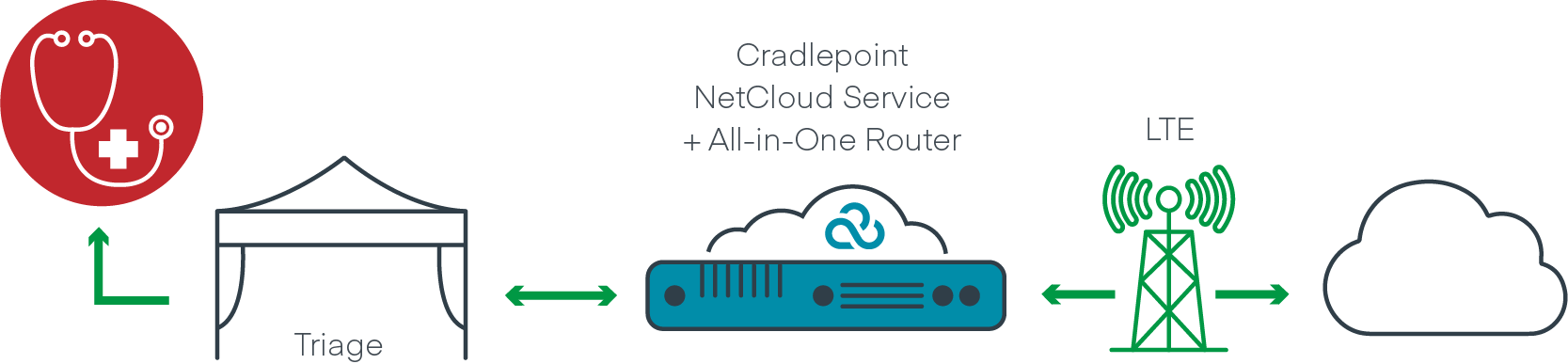
How long will it take to set up a network?
As long as it takes to ship the router. The configuration of a Cradlepoint router can be done centrally with NetCloud before routers even reach the temporary sites. With point-and-click ease, an IT staff member or technology partner can set the security, Wi-Fi connections, and any other customized network configuration on all of the routers at the same using a grouping feature. The screen shot below illustrates how this company groups its edge routers using the NetCloud grouping function.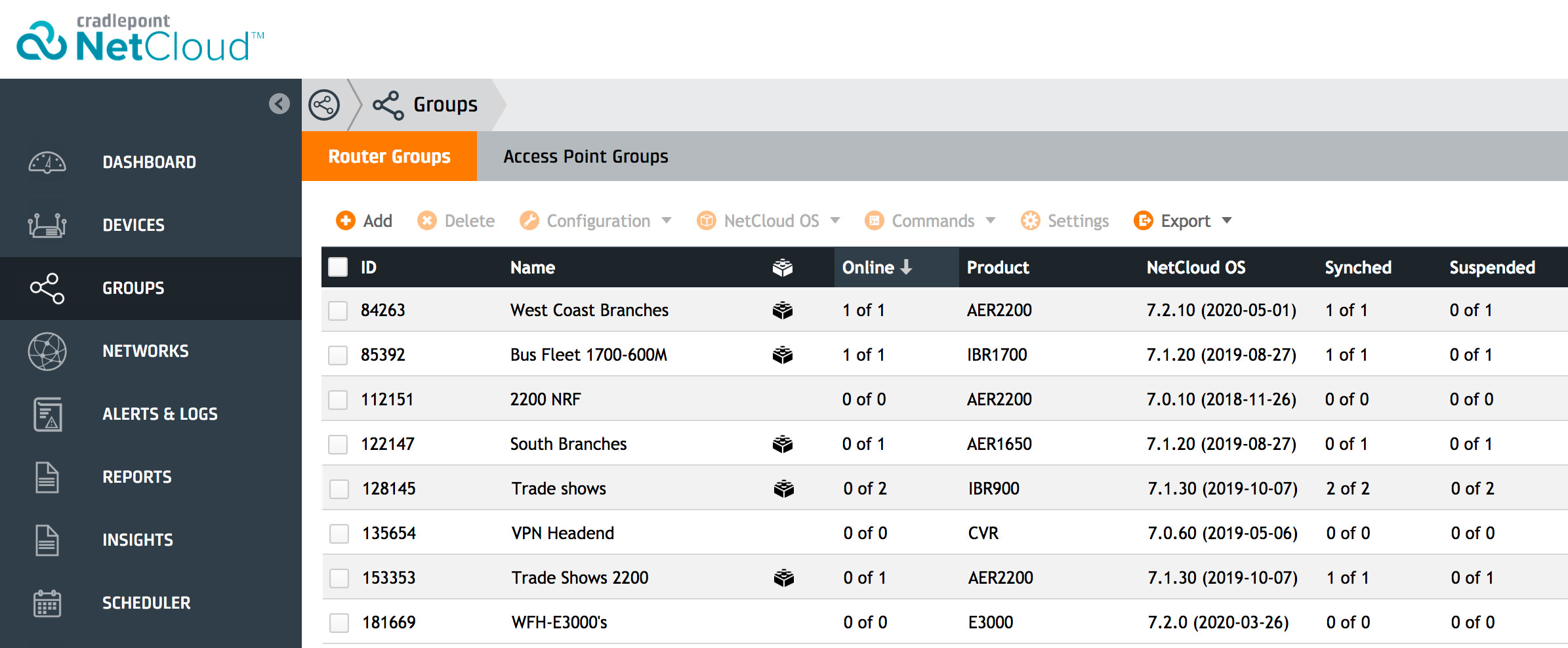
When the router arrives, users simply attach the antennas, insert the SIM, plug in power, and check the connection health.
Will the cost be exorbitant, and will I have to sign up for a long-term contract?
No. Wireless carriers offer very flexible plans and terms, and some are offering plans tailored for today’s situation. Edge networking pricing from Cradlepoint offers flexible plans of 1-, 3-, and 5-year terms. Plans can be transferred between endpoints, and terms can be paused if an endpoint is temporarily taken out of service.
Will a pop-up healthcare network be secure?
Yes. Even in temporary locations, critical information must be protected. Whether it’s patient data or community or corporate communication, organizations can’t afford breaches in pop-up network scenarios. Cradlepoint’s all-in-one branch solutions include a firewall, simplified VPN setup, content filtering, and IPS/IDS — allowing organizations to keep all types of data secure from one site to the next.
What size of staff will we need? What skill sets?
Minimal. As alluded to above, the personnel required to deploy and manage a pop-up network is minimal. On-site installation does not require any technical experience. Standard configurations can be performed by someone with or without network training. Configurations that meet organizational parameters would need to be completed by someone in the organization's IT staff.
Can we connect all the devices that we need?
Yes. Cradlepoint sells all-in-one routers that support from 10 to 200 clients. Clients can connect through Wi-Fi and LAN ports on the routers. Cradlepoint also offers access points for extended coverage.
Will we have enough bandwidth?
Yes. Cradlepoint all-in-one routers can ship with up to Gigabit-Class LTE modems. Also, in most cases, pop-up healthcare networks do not need that much bandwidth.
How many pop-up sites can one Cradlepoint account support?
Tens of thousands. Cradlepoint has customers supporting tens of thousands of locations on one account within the NetCloud platform. The cloud-based point-and-click platform makes this kind of scalability possible with minimal IT staff required.
Set-Up Guide for Pop-Up Emergency Response
For more details about what a pop-up healthcare instance might involve, here is a set-up guide:
What you need (all can be acquired on day 1):
- Carrier plan — tailored to your projected needs and timeframe
- Cradlepoint all-in-one router — (SIM card can be provided within the U.S.)
- Cradlepoint account and license
- Power source — 110v permanent connection, battery, or generator
What your IT team or technology partner needs to do in NetCloud (while your endpoint is shipping):
- Log into NetCloud and set up the account
- Create groups for more than one location
- Set the security and Wi-Fi profiles
What the on-site manager does:
- Unpackage the endpoint, antennas, and power cable
- Assemble antennas
- Plug in the power cable
- Physically secure the router (in a cabinet or with the Kensington lock)
- Check connection health or ask an IT or technical person to do this
- Connect devices to the Wi-Fi SSID
When communities face unprecedented crises, they should know that temporary networking does not have to distract them from their most important role: taking care of the community. Cradlepoint is willing to help. Reach out and we will do all that we can.
Watch How to Set Up Pop-Up Connectivity for Temporary Healthcare Centers
Cradlepoint’s Alex Terrell put together a short video to illustrate what the experience would be like for someone setting up a pop-up healthcare center.
