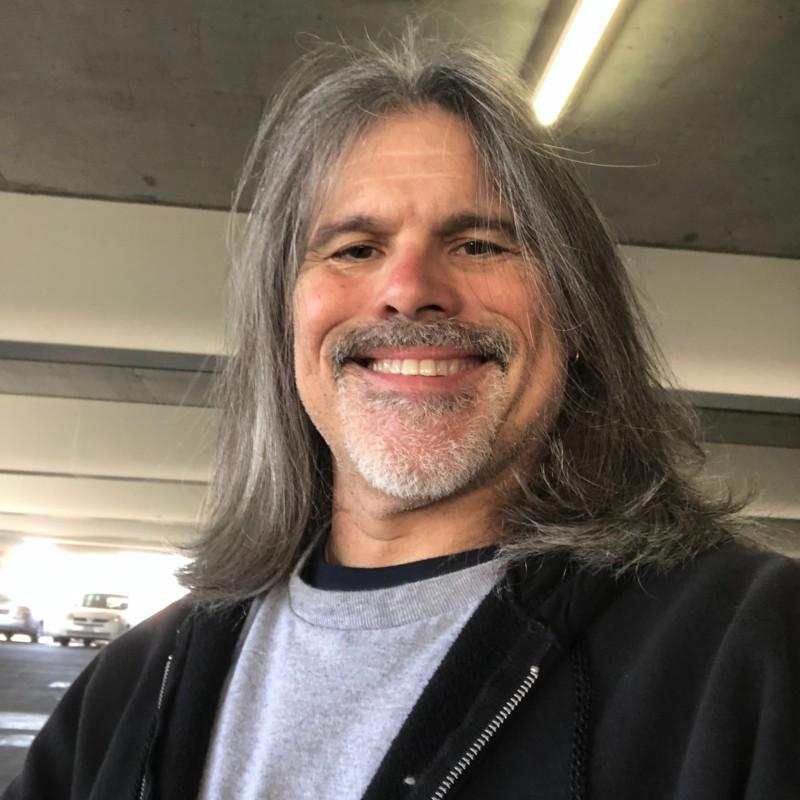Tailored filtering, management, and isolation solutions ensure K-12 network and internet security keep pace with an explosion of connectivity across campuses
Technology is an indispensable educational asset. Today, tablets, laptops, and interactive whiteboards are ubiquitous in classrooms, alongside online platforms accessible from anywhere. These tools have transformed classrooms, auditoriums, and even buses into vibrant learning hubs that foster collaboration, critical thinking, and creativity. However, the proliferation of connected technologies has amplified the need to crack down on cybersecurity in schools.
The catalysts of networking growth in school districts
Many experts are quick to credit the global pandemic for the technological shift in education, and rightfully so. During that time, students were relegated to hours of remote learning each day while schools remained closed. For some, this was a way to mimic their parents’ work-from-home days. For others, this was a devastating blow to their access to education.
Without proper internet connectivity in rural and underserved communities, a digital divide surfaced, creating a need for educational institutions to provide wireless access to families to keep children from falling behind. Districts such as the South Bend Community School Corporation deployed Wi-Fi-equipped school buses and Chromebooks to extend the classroom in these regions.
When schools returned to in-person lessons, the reliance on Wireless WAN (WWAN) maintained momentum. Government funding, grants, and federal programs such as E-Rate created avenues to reduce the cost of improving and expanding schools’ digital infrastructure. As educational institutions continue to deploy online-based resources for learning content, administrative tasks, and operations, K-12 schools are increasingly a prime target for cyberattacks.
Cybersecurity challenges in schools
According to a 2023 report released by the Consortium for School Networking, K-12 technology leaders have ranked cybersecurity as their No. 1 priority for five years in a row. Phishing attacks, malware, denial of service, and even student hacks into digital gradebooks are prevalent. School districts are in the throes of addressing the challenges of securing expanding networks.
Restricting harmful content
More than half of children aged 11-16 have been exposed to explicit content online. Regardless of student age, school districts are responsible for implementing safeguards in compliance with the Children’s Internet Protection Act (CIPA) to prevent exposure to inappropriate or dangerous content within the confines of school property.
Policing devices
Laptops, computers, smartphones, and more are a mix of school property, personal property, and third-party resources, making device management unwieldy. IT administrators must deploy security solutions that protect the network and its data without creating educational and operational roadblocks.
Creating and maintaining access control
As part of their network security plans, school districts must have policies in place that not only limit the applications and sites accessible to each grade level but also give faculty and staff access to the resources they need to do their jobs.
Securing virtual meetings
Virtual meetings are the new normal for parent-teacher conferences, student groups, and more. While caregivers may be relieved to skip squeezing into kindergarten desks to meet with teachers, virtual meeting applications come with heightened security concerns. Confidential data, personally identifiable information (PII), and IP addresses can be exposed through these apps, creating pathways to exploit users and the network.
Protecting networks that move
School buses equipped with Wi-Fi through cellular connectivity allow students to complete schoolwork during commutes. Not only does this help close education’s digital divide, but it also improves safety for drivers and riders through physical security devices such as video cameras.
Tools to enforce network and internet security for schools
The influx of internet-connected devices and programs breeds more opportunities for web-based attacks, but zero trust internet security solutions can enforce cybersecurity in schools, protecting districts from shutdowns, data breaches, regulatory penalties, and legal risks. Here’s how they work.
Isolation-based solutions
An isolation-based secure web gateway (SWG) authenticates users and the group they belong to before filtering them to their appropriate destinations. The SWG acts as a virtual checkpoint between the user and the web — including generative AI sites — determining which traffic should be inspected, scrubbed, or isolated.
Clientless web application isolation (WAI) solutions provide privileged remote access and protects data in private and public applications. WAI restricts user access by enforcing the policy-based control of upload, download, cut-and-paste functions, and more. Isolating these applications in the cloud protects them from threats. This means parents, contractors, and students can use their standard browsers (and own devices) to access educational and operational resources while keeping the network safe.
Remote browser isolation (RBI) separates web browsing and link-clicking into a cloud container environment, creating a digital air gap that insulates the user’s device or network. This solution also secures virtual meeting rooms such as Zoom, Google Meet, and Teams, ensuring no sensitive data is exposed and hackers can’t use the apps to make their way into the network.
Content filtering
Identity-based policies managed through zero trust internet solutions in the cloud restrict user access to sites and applications based on their role, individual URLs, and more. Sites and downloads can be entirely blocked, blocked for specific groups of users, or filtered — all assisting in achieving CIPA compliance.
Secure domain filtering
In some cases, attackers will manipulate DNS records to redirect users to a malicious website when clicking on a seemingly legitimate link. By deploying a secure domain filter, IT administrators can protect against DNS spoofing. They can also establish “safe” or “unsafe” categories to ensure that only appropriate domains are accessible.
Securing connectivity in motion
Cellular routers providing onboard internet connectivity in school buses are equipped with zero trust security and IP filtering to protect against dark web entities and more. Using a unified approach to edge security, these routers can block undesired web content, enact web filtering and application-level control, and secure device-to-cloud connections for IoT devices such as video surveillance cameras or AVL applications. These same features apply to cellular routers used for school pop-up events and even digital signage.
The good news about cybersecurity in schools is districts don’t have to worry about flexibility or scale. The tools available to protect students, faculty, staff, parents, and vendors can be deployed broadly using cloud-based management systems, each with the ability to expand protection as networks (and threats) grow.