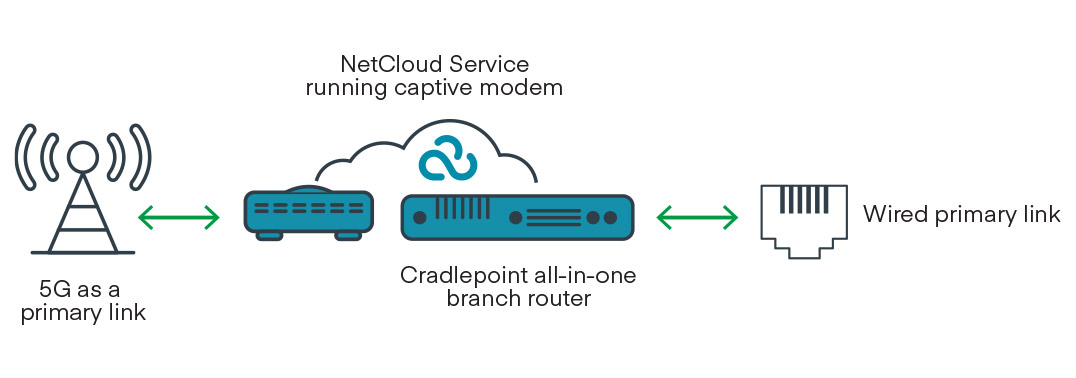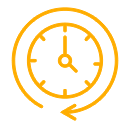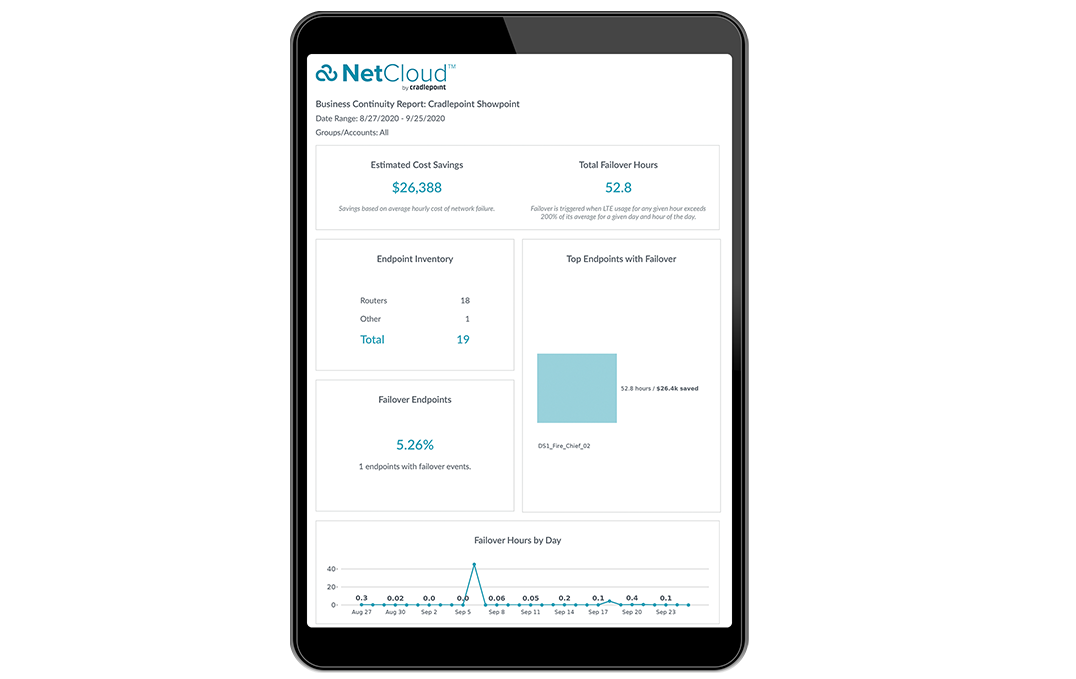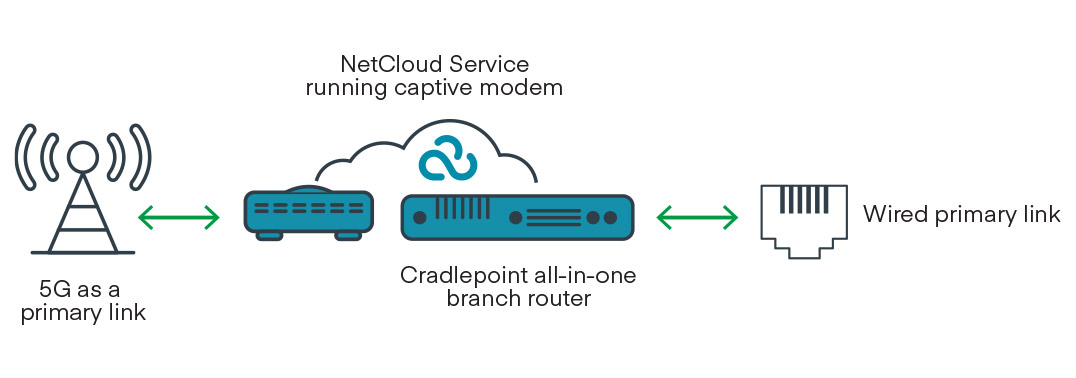Cradlepoint adapters can be configured for failover in multiple modes so that policies can be implemented to better adapt to the connectivity and continuity needs of the organization.
Captive Modem mode: In some instances, Cradlepoint 5G and LTE adapters may need to be placed in an optimal indoor or outdoor location to receive the best cellular signal. Captive Modem mode allows Cradlepoint 5G and LTE adapters to connect with Cradlepoint routers in separate physical locations while allowing the devices to perform and be managed by NetCloud as a single entity. A Cradlepoint router acts as the controller to the distinct Captive Modem adapter accessory for the deployment, management, and reduced licensing costs to take effect.
In Captive Modem mode, the Cradlepoint adapter accessory is seen in NetCloud as a modem WAN interface that shares all the same Wireless WAN functionality as embedded modems such as Smart WAN Selection, WAN Verify, and failover/failback.
IP Passthrough mode (IPPT): Where NetCloud passes the IP address given by the modem WAN through the router.
This configuration greatly simplifies this type of network design because it removes the need to use an unnecessary Network Address Translation (NAT) layer, and also removes the need to configure any DMZ or port forwarding settings on the Cradlepoint router. With IP passthrough, the connected router/firewall receives the cellular ISP’s static IP address just like it would receive its wired public IP.
A typical use case for IPPT is that you have a primary router that has the capability of failing over between two wired Ethernet connections — but at your location you only have one wired WAN source available. It would be possible to add a Cradlepoint router in IP passthrough mode into the primary router’s second WAN port, which would functionally give the primary router two wired Ethernet WAN sources.
Inline IP Passthrough mode: In this mode, the Cradlepoint router terminates the Wired WAN connection and controls failover to the cellular network for any third-party router. This can be very useful when the failover control is not desired at the third-party router or the third-party router does not have more than one Ethernet WAN interface.
NAT mode: Network Address Translation hides private IP addresses behind the router’s IP address. Some organizations may wish to limit the number of public IP addresses used to preserve them for efficiency purposes and for security reasons.