Guidance
Email Signature copy page link
Version 1.0.1
Our email signatures are an opportunity to brand every message that we send. That seemingly subtle branding helps to establish and reinforce who we are as a company and builds brand recognition with every email.
Think about that… How many external emails do you send each day that reflect Cradlepoint’s brand? It is very important that our email signatures maintain a cohesive look across the company. To achieve this cohesion, please follow the guidelines below.
Ideal email signature
Donna’s email signature below reflects the ideal structure. Simple and elegant are the best representation of the Cradlepoint brand for this propose.

Donna Johnson
Chief Marketing Officer
Office: 208.555.1234 | Mobile: 208.800.5678
1100 W Idaho St, Suite 800, Boise, ID 83702
Logo orientation
Per the logo usage guide, the prioritized logo lockup for email signatures is the Cradlepoint Part of Ericsson logo.
Orientation: The fully horizontal logo is best for subsequent details to reside underneath.
Size: Approximately 350 pixels
Required fonts
Depending on the fonts loaded onto your computer, 2 font variations are available for use of personal details.
Size: 11 pt font size for either Eina or Arial is ideal.
Font family options:
Eina (primary font/preferred):
Donna Johnson
Chief Marketing Officer
Office: 208.555.1234 | Mobile: 208.800.5678
1100 W Idaho St, Suite 800, Boise, ID 83702
Arial (secondary font):
Donna Johnson
Chief Marketing Officer
Office: 208.555.1234 | Mobile: 208.800.5678
1100 W Idaho St, Suite 800, Boise, ID 83702
See more information on font guidance.
Recommended information
Your Name (format = bold)
YOUR TITLE GOES HERE (format = all caps)
Office: 208.555.1234 | Mobile: 208.800.5678 (include any preferred phone numbers)
1100 W Idaho St, Suite 800, Boise, ID 83702 (include the nearest HQ address to your home base)
Optional
Include a social handle and our website URL:
@cradlepoint.com | cradlepoint.com
Logo don’ts
Listed below are some common mistakes to avoid. Just remember — in this case, “boring” is best. Get creative in other avenues!

Do not add additional images or logos which detract from the Cradlepoint Part of Ericsson logo.

Do not add fonts — use Arial and Eina only.

Do not appear too personal — keep it professional.

Do apply color — use black only.

Do not include nicknames.

How-to instructions
To ensure the logo in your email signature is crisp and sized appropriately, please follow these steps:
- 1. Open a new email message
- 2. Click on the logo lockup below to select the image, then copy and paste the image into your email message (alternatively, you copy and paste this URL into your message):

- 3. Select the image within your email message and…
- — For PC, right click your mouse, or
- — For Mac, hold the control key and click the image with your mouse. (Note: be sure to continue to hold down the Control key or the pop-up menu won’t appear long enough to click.)
- 4. Select Size > Medium “(50%)” when the small dropdown menu will appears.
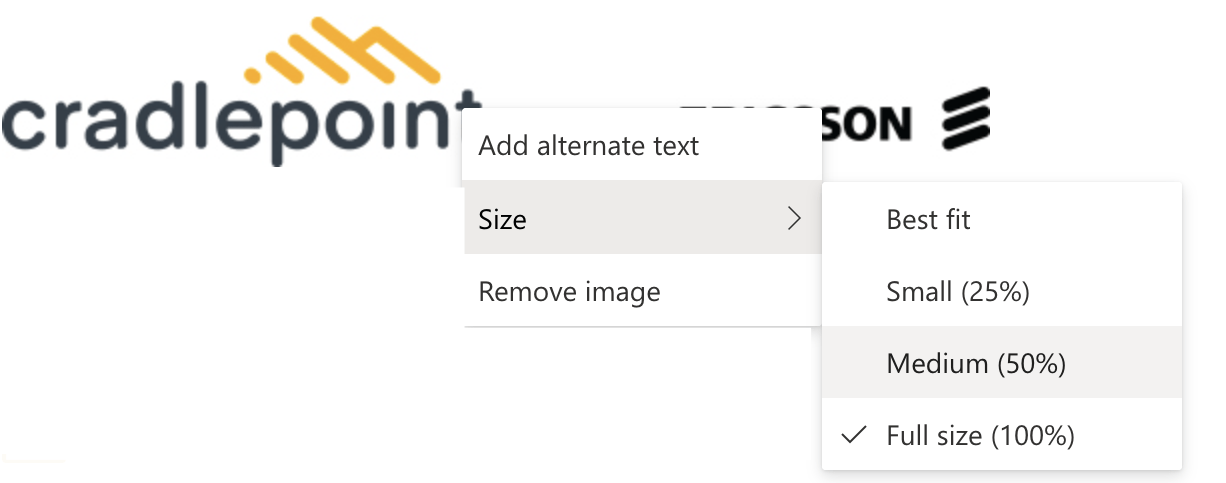
- 5. Click on and select the image again to copy.
- 6. Open your email settings and paste the image into your email signature, which should ensure the right proportion have been saved!
September 15th, 2023

