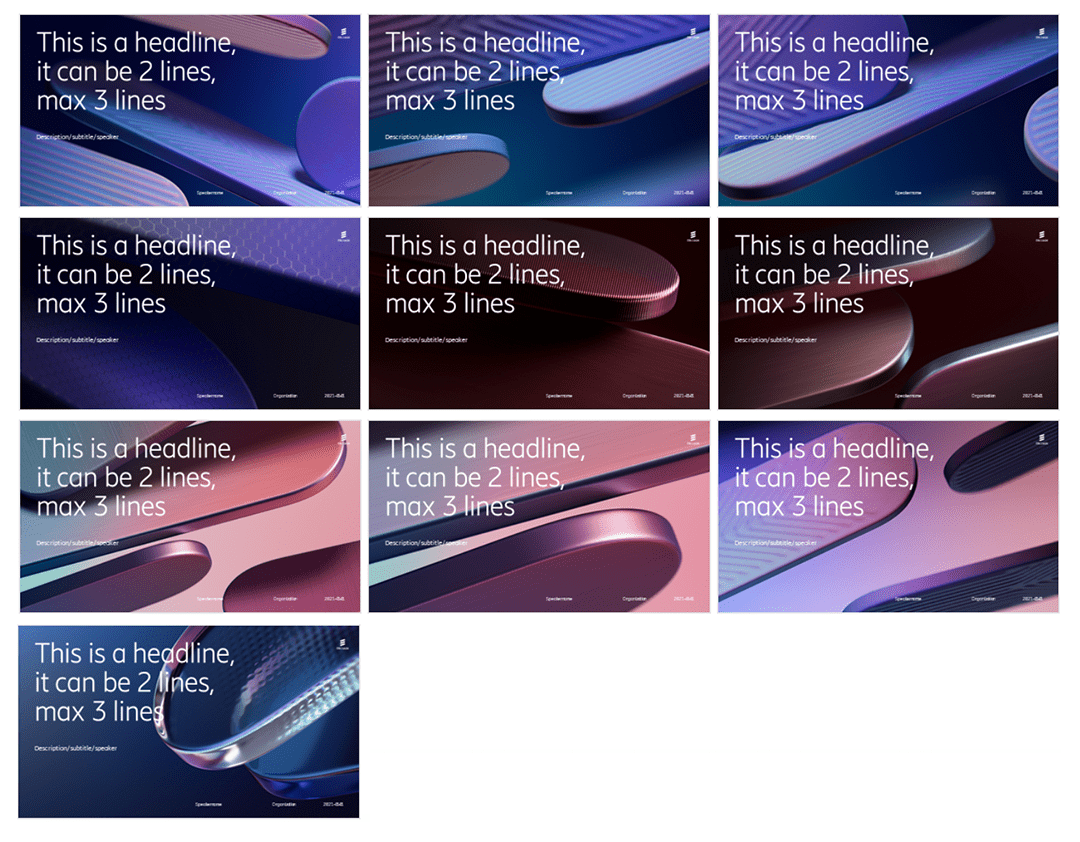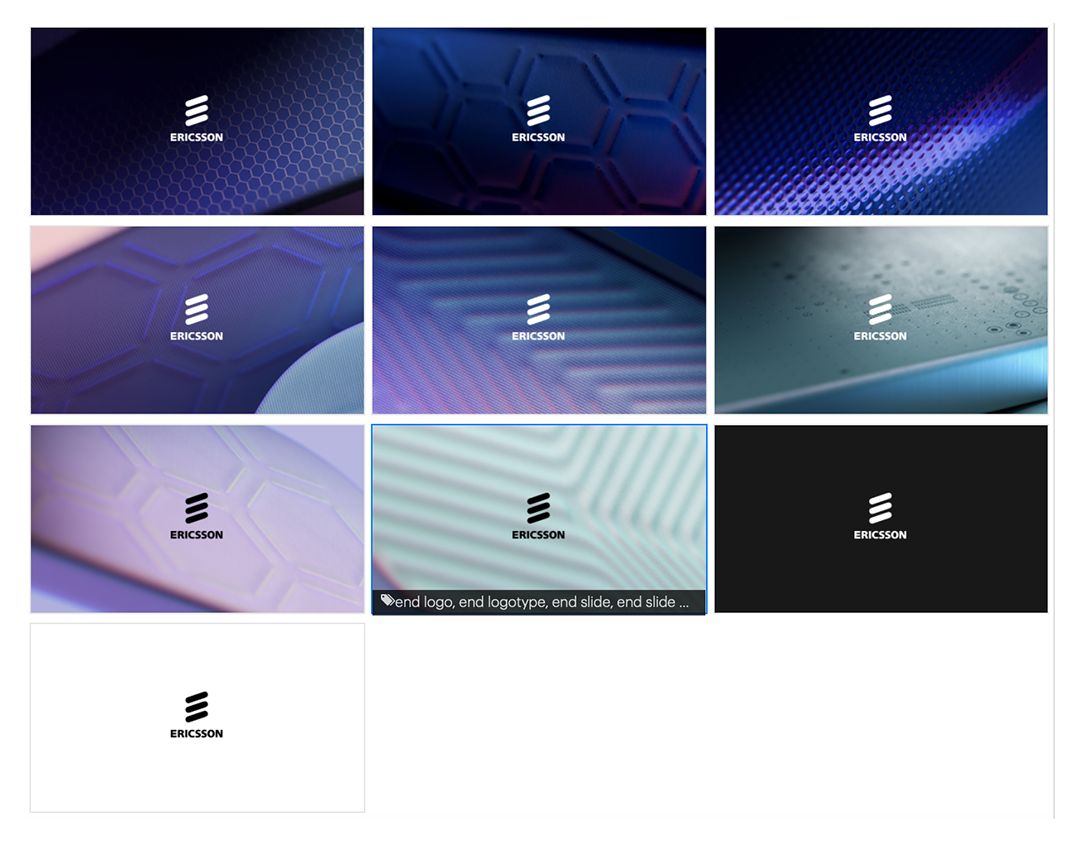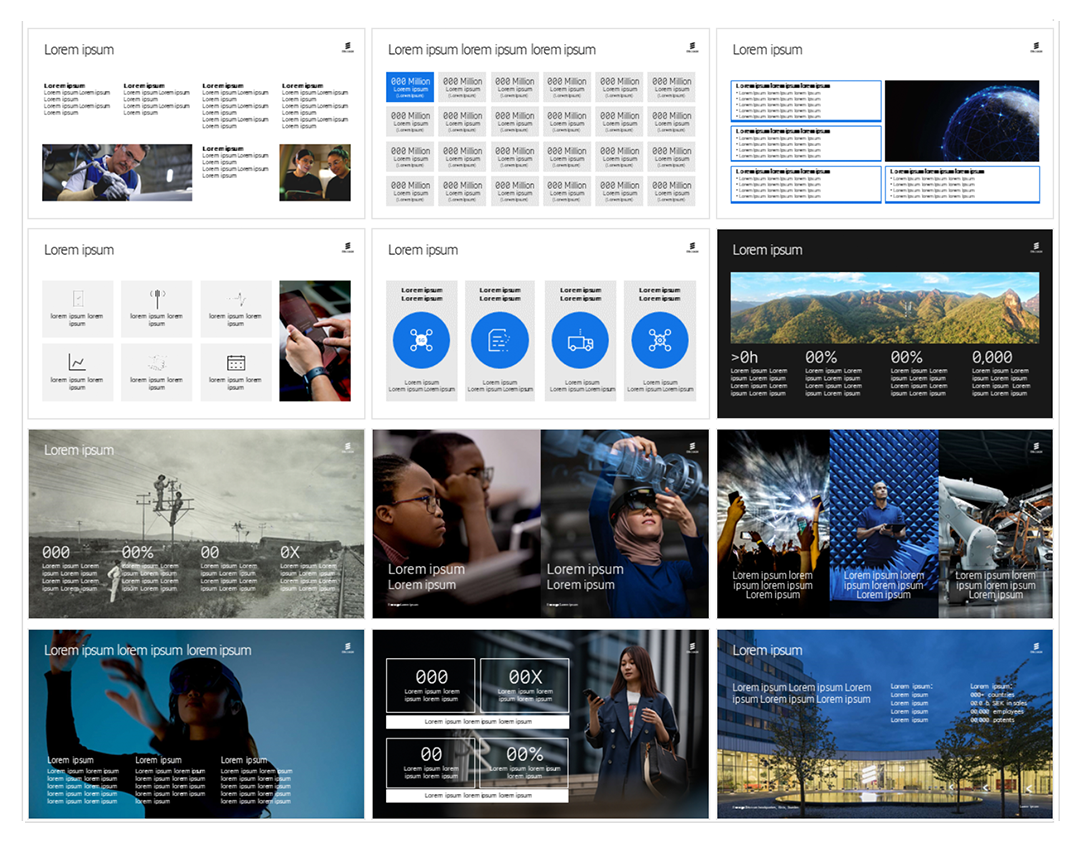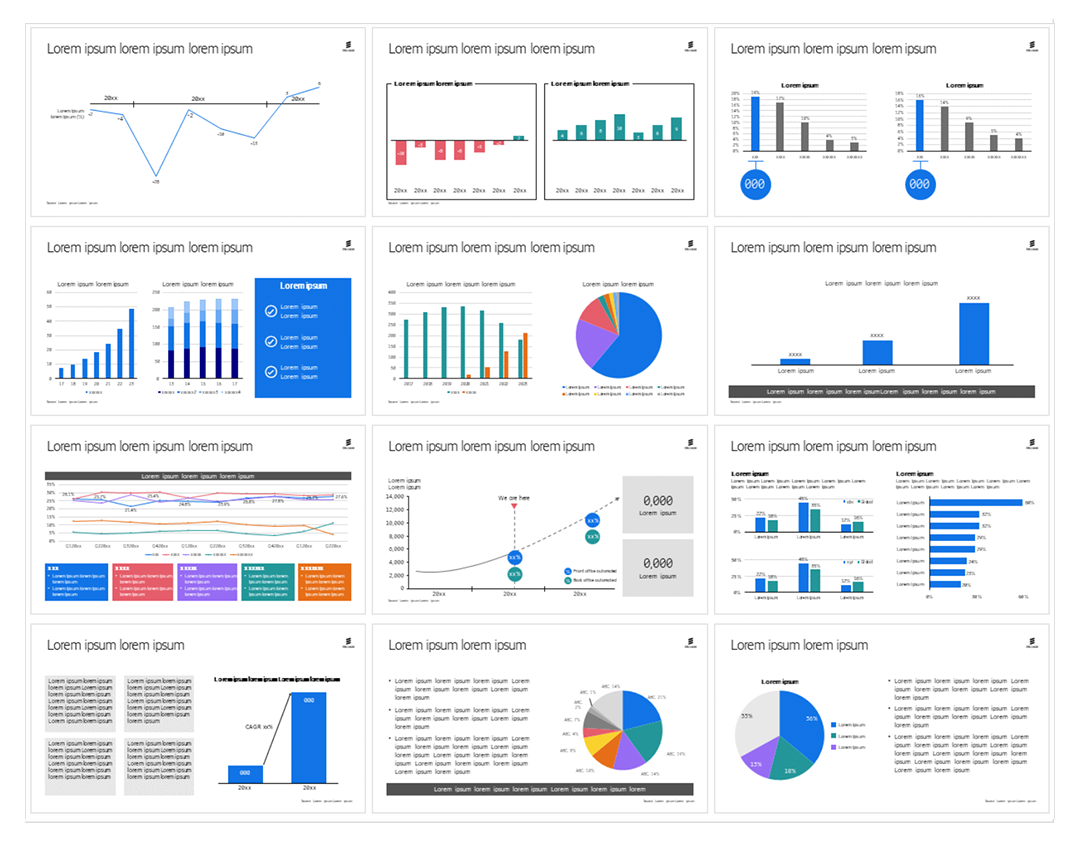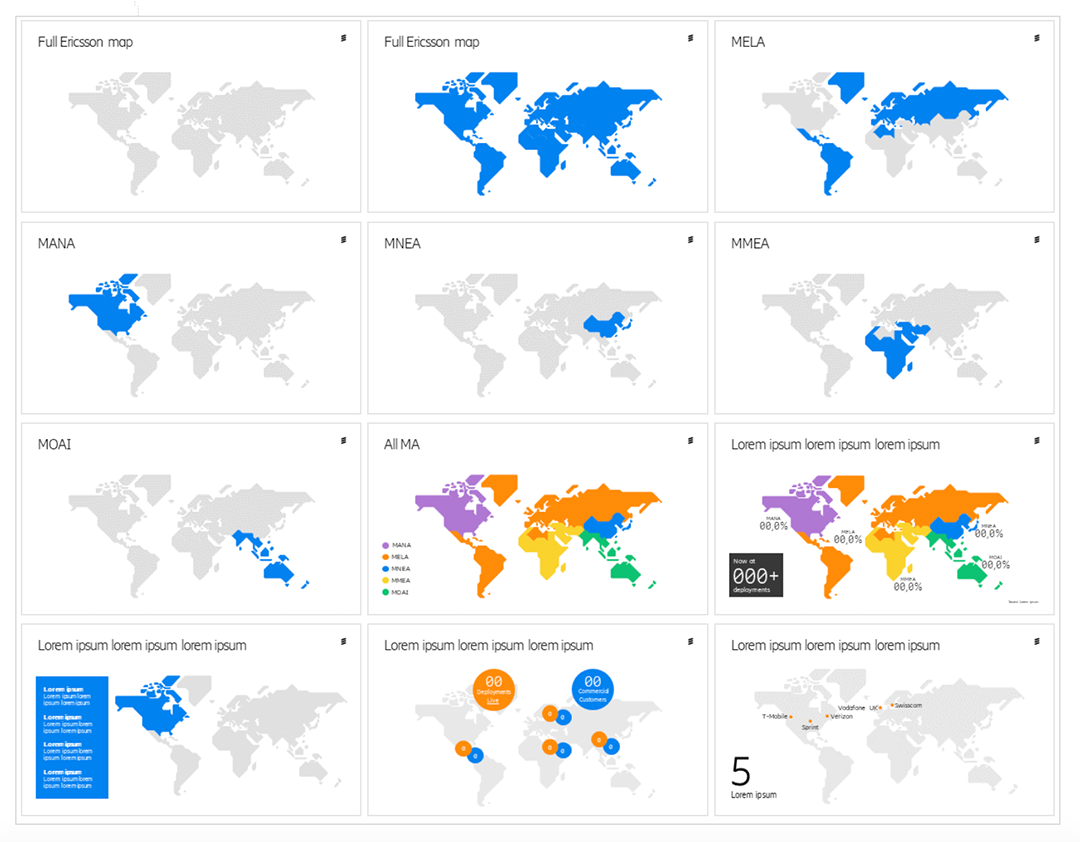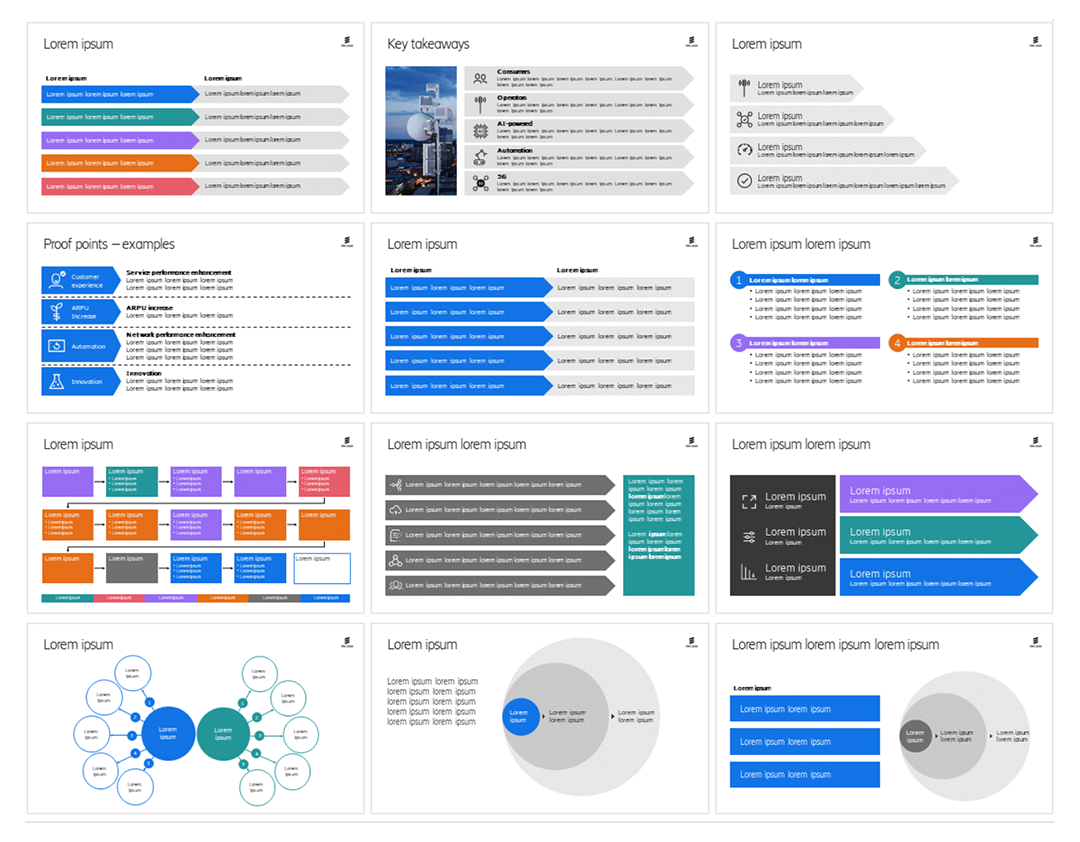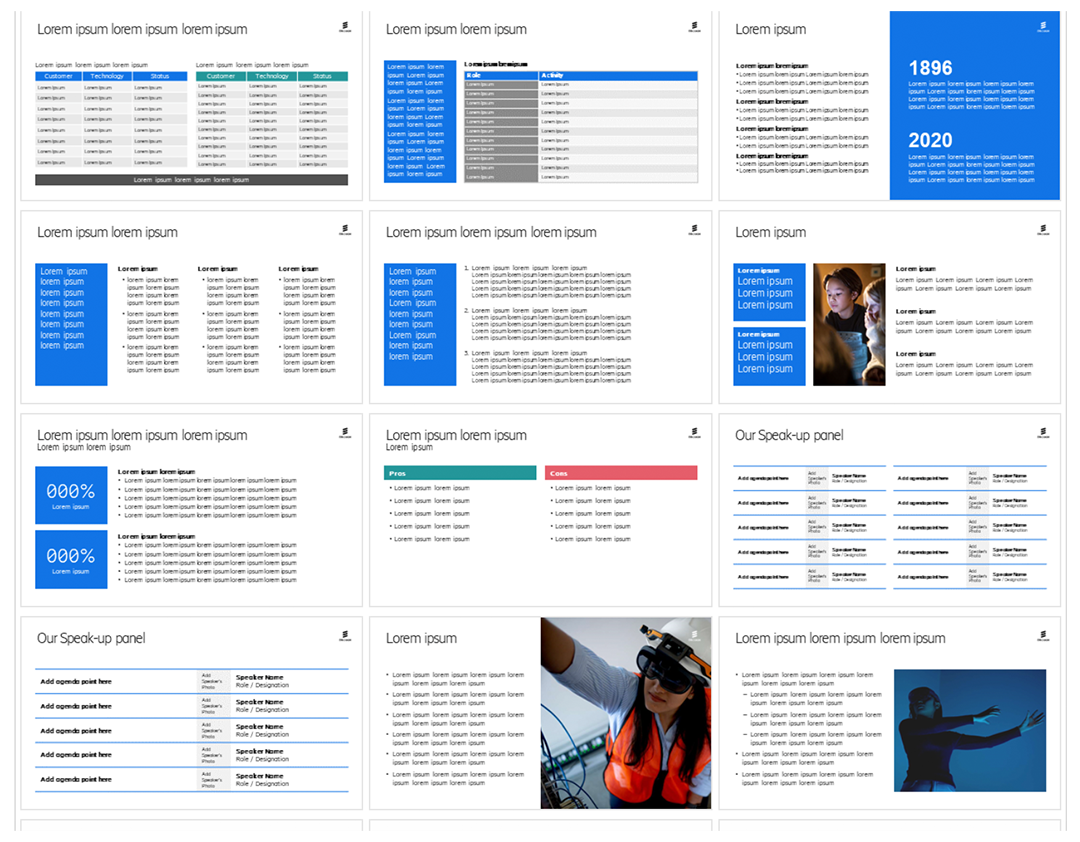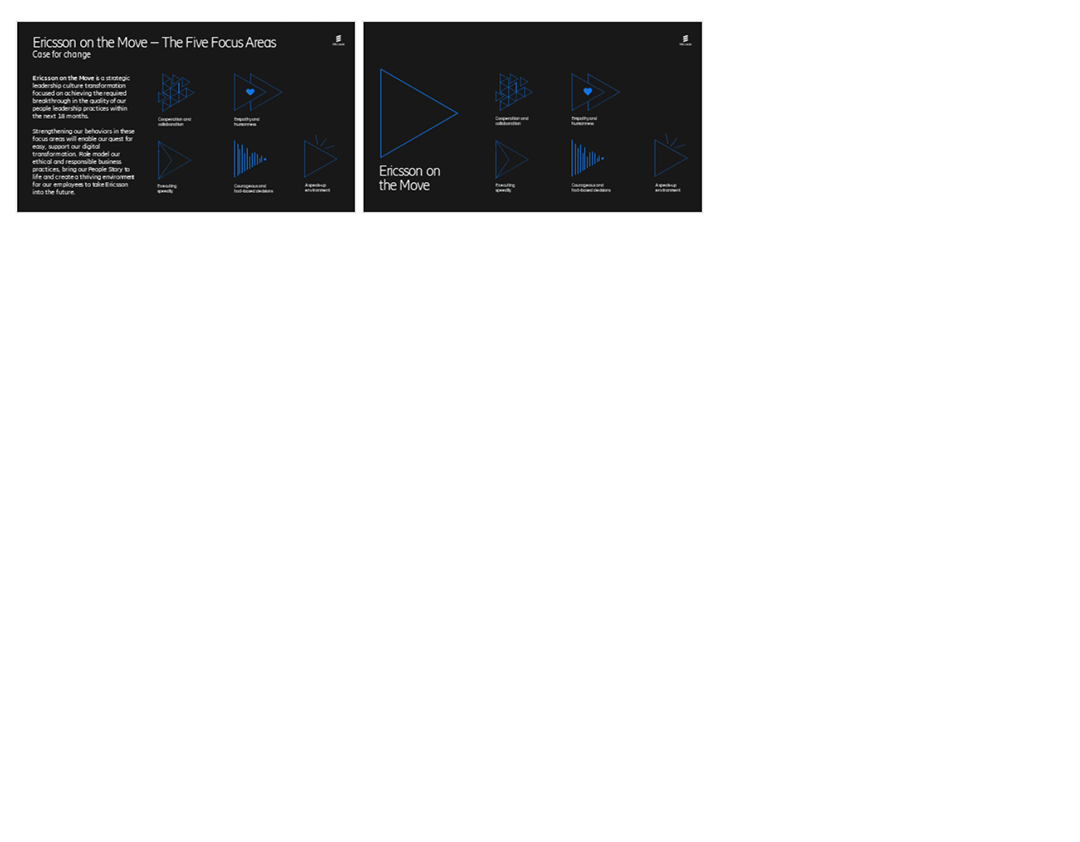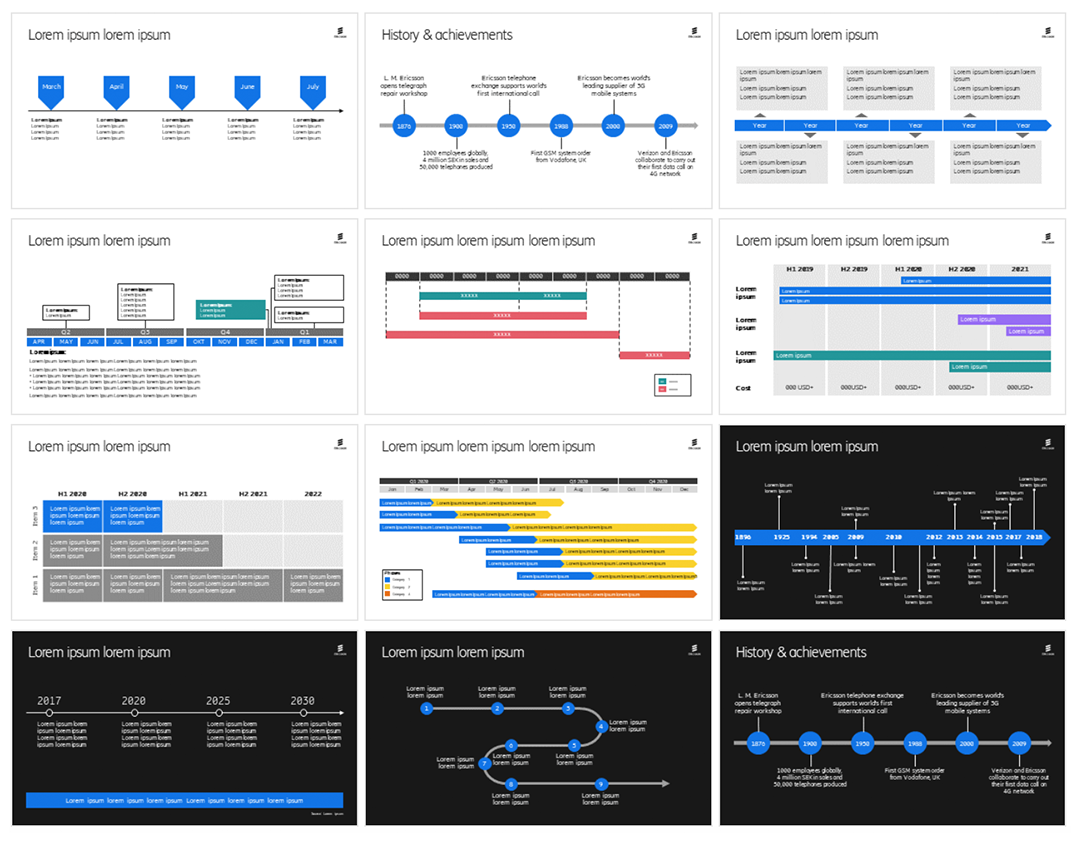Resources
PPT & Word templates copy page link
Version 1.0.0
NOTE: All links below are accessible by Ericsson employees only and requires authentication.
Word templates
There are many Word templates available via Templafy for internal and external use.
Internal-facing Word templates:
For common, internal purposes use the template ‘Standard portrait’. To download, go to Documents > Standard portrait (image 1*).
Fill out the form that follows with as much detail as you prefer (image 2*). The information appears at the top of the output Word document, to the left of the Ericsson Econ (image 3*).
*Select the thumbnails below the large image to see an example of each step above.
External-facing Word templates via Templafy:
- Use ‘External communication’ (Ericsson Confidential) or (Open) for a corporate layout for external communications (see link 3 and 4 beneath ‘Standard portrait’)
- Use ‘Letterhead’ for a corporate template for external letters (see link 5 beneath ‘Standard portrait’)
Designed Word template:
The designed Word template is intended to be a self-serve, plug-and-play document that includes a table of contents, images, multiple pull quotes or stat options, charts, and many table formats — all following Ericsson design standards.
Note: For best results, download the Word doc to your desktop to edit.
PowerPoint templates
The Ericsson PowerPoint template is composed of 2 parts:
- A baseline presentation
- “Design skeleton” slides
To download the baseline presentation, go to Templates > New presentation (standard landscape) (image 1*). Fill out the form that follows with as much detail as you prefer.
Next, download specific slides based on the needs of your presentation. Go to Slides and choose from the categories below.
PowerPoint training
How to create on-brand presentations and utilizing Templafy effectively
By Erika Storm, GJT Communications Lead

PowerPoint do’s and don’ts
Yes:Use key visual backgrounds provided in Templafy
Yes:Use blue as a guiding color, in key messages or call to actions
No:Don't use solid colors — including blue — for backgrounds in PPTs
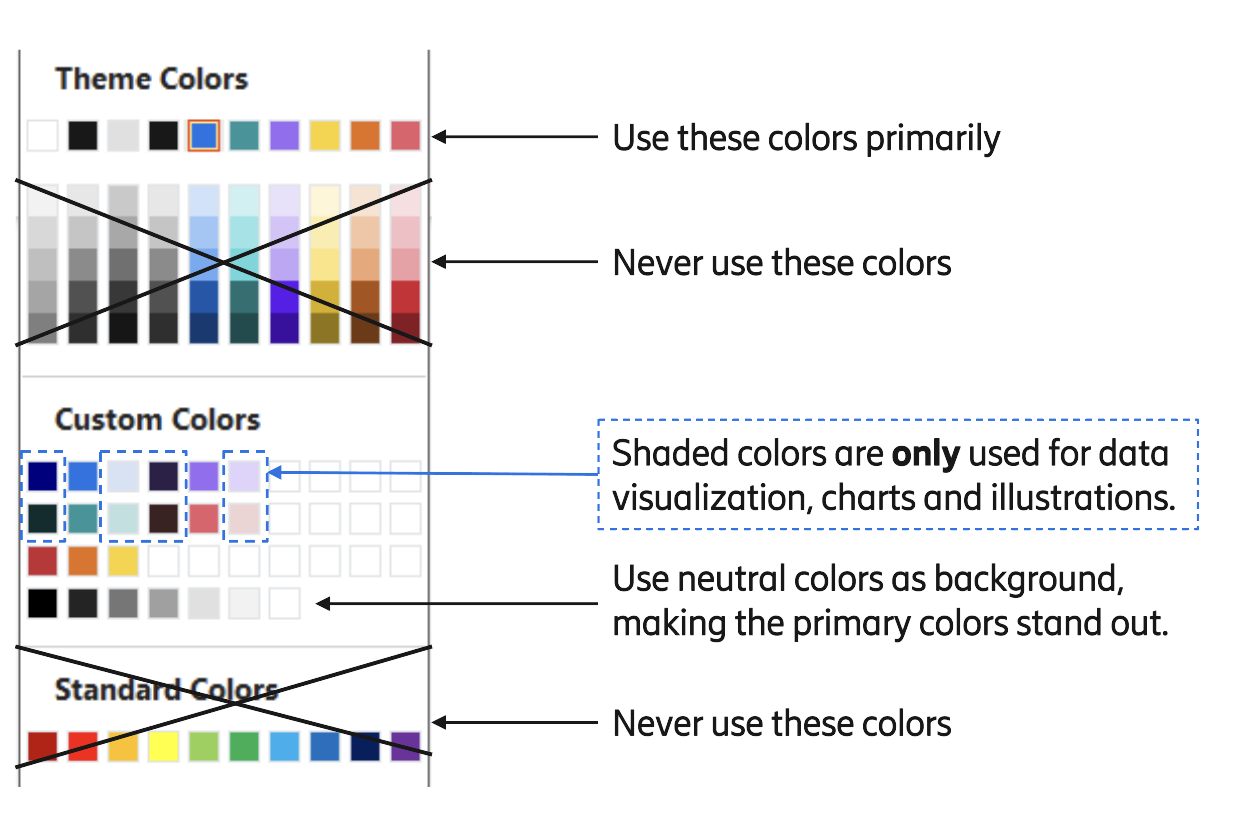
PowerPoint color usage guide

Do not use solid backgrounds in PowerPoints
Slide options:
NEW background images!
Updated 3/19
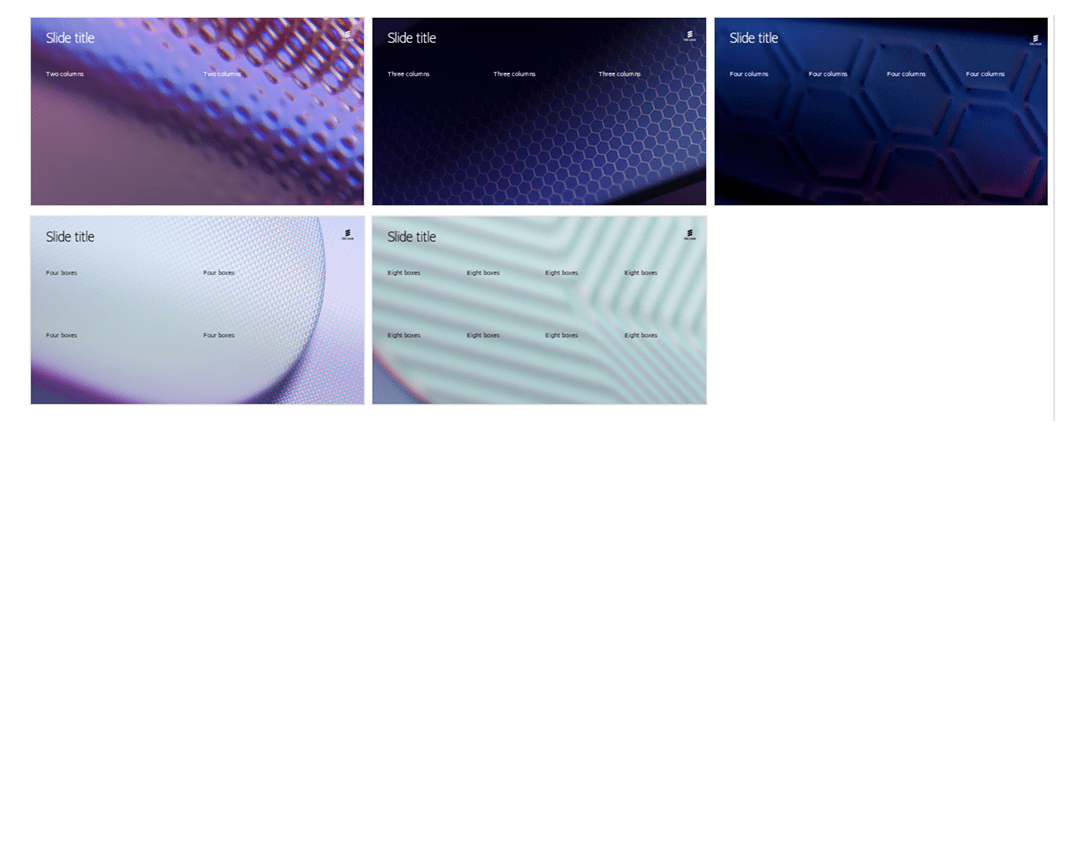
See more info about colored background below.
Additionally, you can download icons from Templafy, or sort and download them on the Brand Hub.
Teams backgrounds
Background images for Teams can also be found on Templafy. Go to Images > Colors & patterns or Our locations:
Video templates
Get help using Templafy
Find how to enable Templafy, introductory information, FAQs, workarounds for your device or report a problem.
August 13th, 2025